This past weekend I was at one of my friend’s house who had this adorable frame of pictures of each letter of their last name. I LOVE IT! I went on to ask how much and where to get such frame and she had mentioned it cost about $50. So as I sipped on my wine I got to thinking… $50, I could do this myself.
Step 1: Visit this Flickr gallery and browse the gallery of letters, saving your favorites to your computer.
Step 2: Once you have all of your letter photos saved open up your favorite photo editor where you can create a collage… there’s a lot out there feel free to Google them, I prefer PicMonkey.
Step 3: Upload your letter photos.
Step 4: If you are using PicMonkey you will click on the Layout button (middle one) and choose “Ducks in a Row.” I chose the option with six in a row.
Step 5: Drag and drop your photos into the frames. If you need extra frames drag your photos to the space between the squares to create new spaces.
Step 6: Click on the Palette Icon to adjust the border options. I reduced the spacing and opted for a black border.
Step 7: Now save your picture and “X” out the collage window.
Step 8: Now load the picture you just saved into the main PicMonkey area. Click on the Effects icon (beaker, second from top) and scroll down to Black and White.
Step 9: Hit Apply and you’re finished! Save your picture and you’re ready to print at your favorite site!
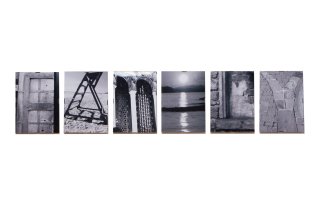
Tip: These make great gifts for newly wed. couples.
Related articles
- Picmonkey Tutorial (becominganalpha.wordpress.com)
- PicMonkey: The Poor Man’s Photoshop (scottsmarketplace.com)
- 5 free alternatives to Photoshop (onsoftware.en.softonic.com)

